|
|




 |
 |

How can i find 'unknown values', like the values of health- or damage-bars... ?
 |
 |
 |
|
 |
 |
 |
 |
 |
 |
This step-by-step description shows how to make a code for 100% health in Jackie Chan Stuntmaster (PAL). This system works for sure in many other games too, like Tekken 3, Driver and so on.
 |  | 1. Start the game in an emulator which support PSEmu Pro GPU Plugins and select don't forget to select as GPU Plugin in it.
The red marked bar, is the 'health-meter', which show Jackie's current health. At startup, it's at 100% (how unusual :-P ) |
 |
 |  |
2. Press Ctrl+H to open the [pec]chu.
3. Select in 'Search For :', 'Not Equal Value', in 'Data Type :', 'Char (1 Byte)' and in Value, enter '0'.
I expect that the health value isn't bigger than 255 (1 Byte/Char) because most games use a maximum of 255 as health.
We search a value which is not equal to 0, this will initialize the search. You could also search for a range between 1 and 255, this would have the same effect.
4. Click on 'Search'. You will see the number of the founded addresses above the address-listbox. In my case it found 1430944 addresses.
5. Click on 'Resume Emulation' to resume the game.
|
 |
 |  | 6. Let the emulation run for an second or two without loosing health.
7. Press Ctrl+H to enter the [pec]chu. |
 |
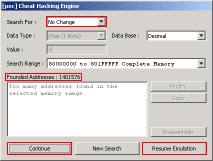 |  |
8. Select in 'Search For :', 'No Change', because the health did not change since the last use of [pec]chu.
9. Click on the 'Continue'-button, this will resume the search. The new number of founded addresses will be decreased, in my case to 1401576.
10. Click on 'Resume Emulation' to resume the game.
|
 |
 |  | 11. Now find an opponent and loose some health.
12. Press Ctrl+H to enter the [pec]chu. |
 |
 |  |
13. Now select in 'Search For :', 'Decreased', because the health decreased.
14. Click on the 'Continue'-button. The new number of founded addresses will be decreased again.
15. Click on 'Resume Emulation' to resume the game.
|
 |
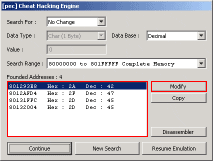 |  |
16. Go back to step 11 and do the steps, 11, 12, 13, 14 and 15 that often, till only few addresses (1 to 3 or 4) are left, you can also combine that again with a 'No Change'-search, this may decrease the number of founded addresses faster.
17. The Address-list will now show the founded addresses. To find the correct address, which hold the 'health-value', select the first address and click on the 'Modify'-button
|
 |
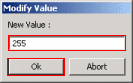 |  |
18. A new, small window will popup which ask for an value. Since you've 'Char (1 Byte)' selected as data type the max. value which you can enter is 255 (in the decimal or FF in the hexadecial system).
19. Enter 255 and press OK.
20. The window will get closed and the memory address will be overwritten with the new value.
21. Click on 'Resume Emulation' and see what happens.
|
 |
 |  |
22. And voila ! The health-bar increased to the maximal possibile health. If this does not happen press Ctrl+H and modify the other founded values too, because the modified value wasn't the health value.
|
Now you can click on the 'Copy' button in [pec]chu to copy the founded address to the clipboard.
In my case the founded address was 801293E8.
GameShark codes with a one byte value have the prefix 30, so we need to modify the address to 301293E8, also we need to add the new memory value to it (in hexadecimal). 255 = FF in hexadecimal.
That means the final GameShark code will be 301293E8 00FF !!!
You can add this code to the user database in [pec] now, or use it with PECEdit or with your real PSX GameShark ... everything is possible ! :-)
Note 1 : If you modify wrong addresses the emulation can abort the emulator.
Note 2 : Not all games use 255 (FF) as maximal health-value, Tekken 3 for example use 152. So you should try lower values first, before you try 255.
Check also the other step-by-step-descriptions :
How can i find 'known values', like money or points ?
How to make a code for no damage in Driver 2
|
 |
 |
 |
|
 |
 |
 |

Copyright © 1999-2025 by Jens Duttke.

|
 |

